can include sensitive information such as credit card numbers, passwords, and personal conversations. Additionally, smart speakers are connected to the internet, making them vulnerable to hacking and data breaches.
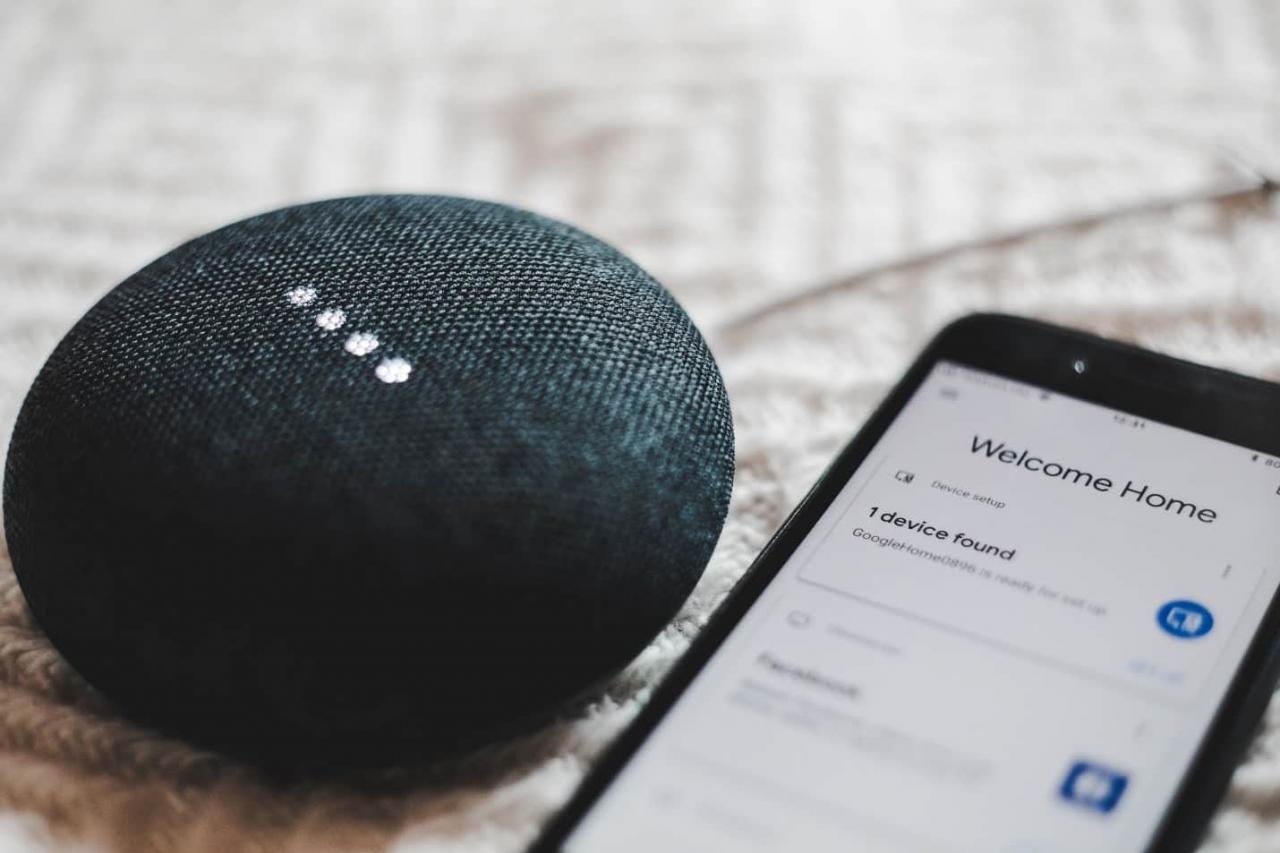
Top Tips for Protecting Your Smart Speaker Privacy
1. Change the Wake Word: Most smart speakers allow you to change the wake word to something other than the default. This can help prevent accidental activations and limit the amount of audio data being collected.
2. Review Your Voice History: Many smart speakers have a feature that allows you to review and delete your voice history. This can help prevent your sensitive information from being stored on the device.
3. Utilize Privacy Settings: Make sure to familiarize yourself with the privacy settings on your smart speaker. These settings can allow you to control what data is being collected and how it is being used.
4. Keep Your Device Updated: Just like any other technology, it’s important to keep your smart speaker’s software up to date. This can help patch any security vulnerabilities and keep your device running smoothly.
5. Be Mindful of Placement: Consider where you place your smart speaker in your home. Avoid placing it in areas where sensitive conversations may occur, such as bedrooms or home offices.
6. Use Strong Passwords: If your smart speaker has a companion app, make sure to use a strong and unique password to protect your device from unauthorized access.
7. Disable Features You Don’t Use: If your smart speaker has features that you don’t use, such as voice purchasing or location tracking, consider disabling them to limit the amount of data being collected.
8. Educate Yourself: Stay informed about the latest privacy concerns and updates for your specific smart speaker. This can help you make informed decisions about your device’s privacy settings.
9. Consider a Privacy Cover: Some smart speakers come with a physical privacy cover that can be placed over the microphone when not in use. This can provide an extra layer of protection against accidental activations and potential hacking.
10. Use a Virtual Private Network (VPN): If you’re concerned about your smart speaker’s internet connection being vulnerable to hacking, consider using a VPN to encrypt your data and protect your privacy.
In today’s digital world, it is crucial to take control of our smart speaker privacy settings as our devices are constantly listening. Protecting sensitive information and safeguarding personal conversations are essential, and understanding and utilizing privacy controls is key to keeping our technology safe and secure. Let’s explore the top tips for smart speaker privacy and dive into the world of guarding our gadgets.
The Risks of Smart Speakers
Smart speakers have become a staple in many households, offering convenience and functionality. However, they also come with potential privacy risks. These devices are always listening for their wake word, meaning they are continuously capturing audio data. This data can include sensitive information such as credit card numbers, passwords, and personal conversations. Additionally, smart speakers are connected to the internet, making them vulnerable to hacking and data breaches.
Top Tips for Protecting Your Smart Speaker Privacy
1. Change the Wake Word: Most smart speakers allow you to change the wake word to something other than the default. This can help prevent accidental activations and limit the amount of audio data being collected.
2. Review Your Voice History: Many smart speakers have a feature that allows you to review and delete your voice history. This can help prevent your sensitive information from being stored on the device.
3. Utilize Privacy Settings: Familiarize yourself with the privacy settings on your smart speaker. These settings allow you to control what data is being collected and how it is being used.
4. Keep Your Device Updated: It is crucial to keep your smart speaker’s software up to date, just like any other technology. This can help patch any security vulnerabilities and keep your device running smoothly.
5. Be Mindful of Placement: Consider where you place your smart speaker in your home. Avoid placing it in areas where sensitive conversations may occur, such as bedrooms or home offices.
6. Use Strong Passwords: If your smart speaker has a companion app, make sure to use a strong and unique password to protect your device from unauthorized access.
7. Disable Features You Don’t Use: If your smart speaker has features that you don’t use, such as voice purchasing or location tracking, consider disabling them to limit the amount of data being collected.
8. Educate Yourself: Stay informed about the latest privacy concerns and updates for your specific smart speaker. This can help you make informed decisions about your device’s privacy settings.
9. Consider a Privacy Cover: Some smart speakers come with a physical privacy cover that can be placed over the microphone when not in use. This can provide an extra layer of protection against accidental activations and potential hacking.
10. Use a Virtual Private Network (VPN): If you’re concerned about your smart speaker’s internet connection being vulnerable to hacking, consider using a VPN to encrypt your data and protect your privacy.
By following these top tips, you can take charge of your smart speaker privacy and ensure the safety and security of your personal information. Stay informed and stay protected in this ever-evolving digital world.
Protecting Your Privacy on Smart Speakers: Tips and Tricks
Smart speakers have become an integral part of our daily lives, providing convenience and entertainment at our fingertips. However, with the increasing use of these devices, concerns about privacy and security have also risen. Smart speakers, like any other internet-connected device, can be vulnerable to hackers or third-party companies. To ensure the safety of your personal data, it is crucial to understand and enhance the privacy settings on your smart speaker.
Understanding Privacy Settings
The first step in protecting your privacy on a smart speaker is to familiarize yourself with the available privacy settings. Take the time to review and adjust these settings according to your comfort level with data collection and sharing. Most smart speakers offer options to disable features such as voice recording and data sharing. By disabling these features, you can limit the amount of personal information that is collected and shared by your device.
Safeguarding Your Smart Speaker
In addition to adjusting privacy settings, there are other measures you can take to safeguard your smart speaker. One of the most important steps is to create a strong and unique password for your device. This will prevent unauthorized access and protect your personal data from being compromised. It is also essential to keep your device’s software up to date, as manufacturers often release security patches and updates to address any vulnerabilities.
Tips for Enhancing Privacy on Smart Speakers
Here are some additional tips to enhance the privacy of your smart speaker:
1. Be mindful of where you place your device. Avoid placing it in areas where sensitive conversations or personal information may be overheard.
2. Consider using a virtual private network (VPN) when using your smart speaker. This will encrypt your internet connection and add an extra layer of security.
3. Regularly review the apps and skills connected to your smart speaker and remove any that you no longer use or trust.
4. Use a separate email address and account for your smart speaker to limit the amount of personal information that is linked to your primary account.
5. Be cautious when using voice commands and avoid sharing sensitive information, such as credit card numbers or passwords, through your smart speaker.
Conclusion
Smart speakers offer convenience and entertainment, but it is crucial to take steps to protect your privacy while using them. By understanding and adjusting privacy settings, creating strong passwords, and following additional tips, you can enhance the security of your smart speaker and safeguard your personal data. Stay informed and proactive in protecting your privacy on smart speakers to enjoy a worry-free experience.
Protecting Your Privacy with Smart Speakers: Best Practices
Smart speakers have become an integral part of our daily lives, providing convenience and entertainment at our fingertips. However, with this convenience comes the risk of compromising our privacy. As these devices become more advanced, it’s crucial to take necessary precautions to protect our personal information. In this article, we will discuss the best practices for smart speaker privacy control.
Secure Your Device
The first step in protecting your privacy is to secure your smart speaker. This means placing it in a secure location, such as a locked room or cabinet, to prevent unauthorized access. It’s also essential to change the default password and enable two-factor authentication for added security.
Be Mindful of Information Shared
Smart speakers are always listening, which means they can potentially record sensitive information. It’s crucial to be cautious about the information you share with your device. Avoid sharing personal details, such as credit card numbers or social security numbers, and limit the amount of personal data stored on the device.
Regularly Review and Delete Voice Recordings
Smart speakers store voice recordings to improve their performance and provide personalized experiences. However, these recordings can also pose a risk to our privacy if they fall into the wrong hands. It’s essential to regularly review and delete these recordings to minimize the risk of data breaches.
Disable Unused Features
Smart speakers come with various features, such as voice recognition and remote access, that can leave them vulnerable to security threats. It’s crucial to disable any unused features to reduce the risk of potential vulnerabilities. Regularly updating your device’s software can also help protect against security threats.
Stay Informed
As technology continues to evolve, so do the potential risks to our privacy. It’s essential to stay informed about the latest security threats and updates for your smart speaker. Regularly check for software updates and security patches to ensure your device is up to date.
Closing Remarks
In conclusion, smart speakers offer convenience and entertainment, but it’s crucial to take necessary precautions to protect our privacy. By following these best practices, we can enjoy the benefits of these devices while keeping our personal information safe. Remember to secure your device, be mindful of information shared, regularly review and delete voice recordings, disable unused features, and stay informed about potential security threats. With these measures in place, you can confidently use your smart speaker without compromising your privacy.
Protecting Your Privacy: How to Safely Use Smart Speakers
Smart speakers have become an integral part of our daily lives, providing us with convenience and entertainment at our fingertips. However, with the rise of these devices, concerns about privacy and security have also increased. From listening to our conversations to collecting personal data, smart speakers have raised valid concerns about the safety of our personal information. But fear not, by following the essential smart speaker privacy controls outlined in this article, you can enjoy the benefits of your gadgets without compromising your privacy.
1. Change Default Settings
When you first set up your smart speaker, it comes with default settings that may not align with your privacy preferences. Take the time to go through the settings and make necessary changes. For example, you can disable the feature that allows your device to listen for a wake word at all times. This will prevent your device from constantly listening to your conversations and potentially recording sensitive information.
2. Use Strong Passwords
Just like any other device, it is crucial to use strong and unique passwords for your smart speaker. Avoid using easily guessable passwords such as your birthdate or pet’s name. Instead, use a combination of letters, numbers, and special characters to create a strong password. This will make it harder for hackers to gain access to your device and your personal information.
3. Limit Third-Party Access
Smart speakers often come with the option to connect to third-party apps and services. While this can enhance your experience, it also means giving these apps access to your personal data. Be cautious when granting access and only allow it for apps that you trust. Regularly review and revoke access for any apps that you no longer use.
4. Mute Your Device
When you are not using your smart speaker, it is a good idea to mute it. This will prevent it from listening to your conversations and potentially recording sensitive information. Some devices also come with a physical mute button, making it easier to control the listening capabilities of your device.
5. Keep Your Device Updated
Manufacturers often release updates for smart speakers to fix security vulnerabilities and improve overall performance. Make sure to regularly check for updates and install them as soon as they are available. This will ensure that your device has the latest security features and is less susceptible to hacking attempts.
6. Be Mindful of Where You Place Your Device
Smart speakers are always listening for a wake word, which means they can potentially pick up conversations from other rooms. Be mindful of where you place your device and avoid placing it in areas where sensitive conversations may take place.
In addition to these essential privacy controls, there are also other steps you can take to further protect your personal information. For example, you can use a virtual private network (VPN) to encrypt your internet traffic and prevent anyone from intercepting your data. You can also disable features such as voice purchasing to prevent accidental purchases.
In conclusion, by taking the time to adjust your smart speaker’s settings, using strong passwords, limiting third-party access, muting your device, keeping it updated, and being mindful of its placement, you can enjoy the convenience and benefits of your gadgets without compromising your personal information. Remember, a little effort now can go a long way in protecting your digital footprint. So go ahead, take control of your devices and keep your data secure. Your privacy is worth it!
